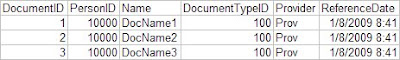Simply add "-nosplash" to the target line in your SSMS shortcut, and it will skip displaying the splash screen.
According to a SQL Server Magazine article, "disabling the splash screen can cut the load time for SSMS in half."
Rob Garrison's writings on Data Architecture: Hadoop, SQL Server, performance, design, testing, best-practices, and automation.
Friday, January 09, 2009
Thursday, January 08, 2009
Cut-and-Paste from Grid-Mode Output in SSMS
If you've ever cut-and-pasted output from the grid-mode output of SSMS to Excel, you've probably had to insert a row above the results and type in the column headings.
Well, you can get SSMS to include those headings in the cut-and-paste output.
Go to Tools, Options, Query Results, SQL Server, Results to Grid. Check "Include column headers when copying or saving the results".
(Thanks to Roman Rehak's tip in SQL Server Magazine.)
Well, you can get SSMS to include those headings in the cut-and-paste output.
Go to Tools, Options, Query Results, SQL Server, Results to Grid. Check "Include column headers when copying or saving the results".
Without that set, copying this from SSMS
and pasting it into Excel gives you this:
With it set, you get this:
Much better.
(Thanks to Roman Rehak's tip in SQL Server Magazine.)
Subscribe to:
Comments (Atom)