Well, you can get SSMS to include those headings in the cut-and-paste output.
Go to Tools, Options, Query Results, SQL Server, Results to Grid. Check "Include column headers when copying or saving the results".
Without that set, copying this from SSMS
and pasting it into Excel gives you this:
With it set, you get this:
Much better.
(Thanks to Roman Rehak's tip in SQL Server Magazine.)



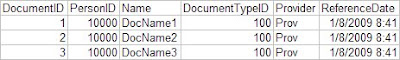
Sweet. That always bugged me.
ReplyDelete